파이나 기타 리눅스 계열의 SBC에서 C나 Python을 사용하지 않으면 요즘 나오는 대부분의 센서를 다루기가 여간 골치가 아닌데, 이걸 간단한 파이션으로 만든 UDP 서버 프로그램을 수정해서 아주 간단하게 socket으로 센서값을 전달받으면 단순하게 풀릴 듯 하다.
아래 코드는 파이션 UDP 서버 코드이다.
출처는 : pythontic.com/modules/socket/udp-client-server-example
아래 코드를 실행시키고 혹시라도 CPU와 RAM의 부하를 봤는데 거의 변화가 없었다. ㅎㅎㅎ.
import socket
localIP = "127.0.0.1"
localPort = 20001
bufferSize = 1024
msgFromServer = "Hello UDP Client"
bytesToSend = str.encode(msgFromServer)
# Create a datagram socket
UDPServerSocket = socket.socket(family=socket.AF_INET, type=socket.SOCK_DGRAM)
# Bind to address and ip
UDPServerSocket.bind((localIP, localPort))
print("UDP server up and listening")
# Listen for incoming datagrams
while(True):
bytesAddressPair = UDPServerSocket.recvfrom(bufferSize)
message = bytesAddressPair[0]
address = bytesAddressPair[1]
clientMsg = "Message from Client:{}".format(message)
clientIP = "Client IP Address:{}".format(address)
print(clientMsg)
print(clientIP)
# Sending a reply to client
UDPServerSocket.sendto(bytesToSend, address)위의 채팅 서버에 거리측정 센서 VL53L0X를 읽는 코드를 섞어서 센서값을 보내라고 명령하면 보내게만 만들면 컨트롤 프로그램은 통신만 잘 관리하면 된다. 아래 코드는 이 센서를 읽는 코드이다.
출처 : github.com/johnbryanmoore/VL53L0X_rasp_python
#!/usr/bin/python
# MIT License
#
# Copyright (c) 2017 John Bryan Moore
import time
import VL53L0X
# Create a VL53L0X object
tof = VL53L0X.VL53L0X()
# Start ranging
tof.start_ranging(VL53L0X.VL53L0X_BETTER_ACCURACY_MODE)
timing = tof.get_timing()
if (timing < 20000):
timing = 20000
# print ("Timing %d ms" % (timing/1000))
for count in range(1,2):
distance = tof.get_distance()
if (distance > 0):
print ("%d mm, %d cm, %d" % (distance, (distance/10), count))
time.sleep(timing/1000000.00)
tof.stop_ranging()
====================================================================
For Lazarus IDE's UDP Component for Orange Pi Zero or Raspberry Pi, download from github.com/almindor/lnet
====================================================================
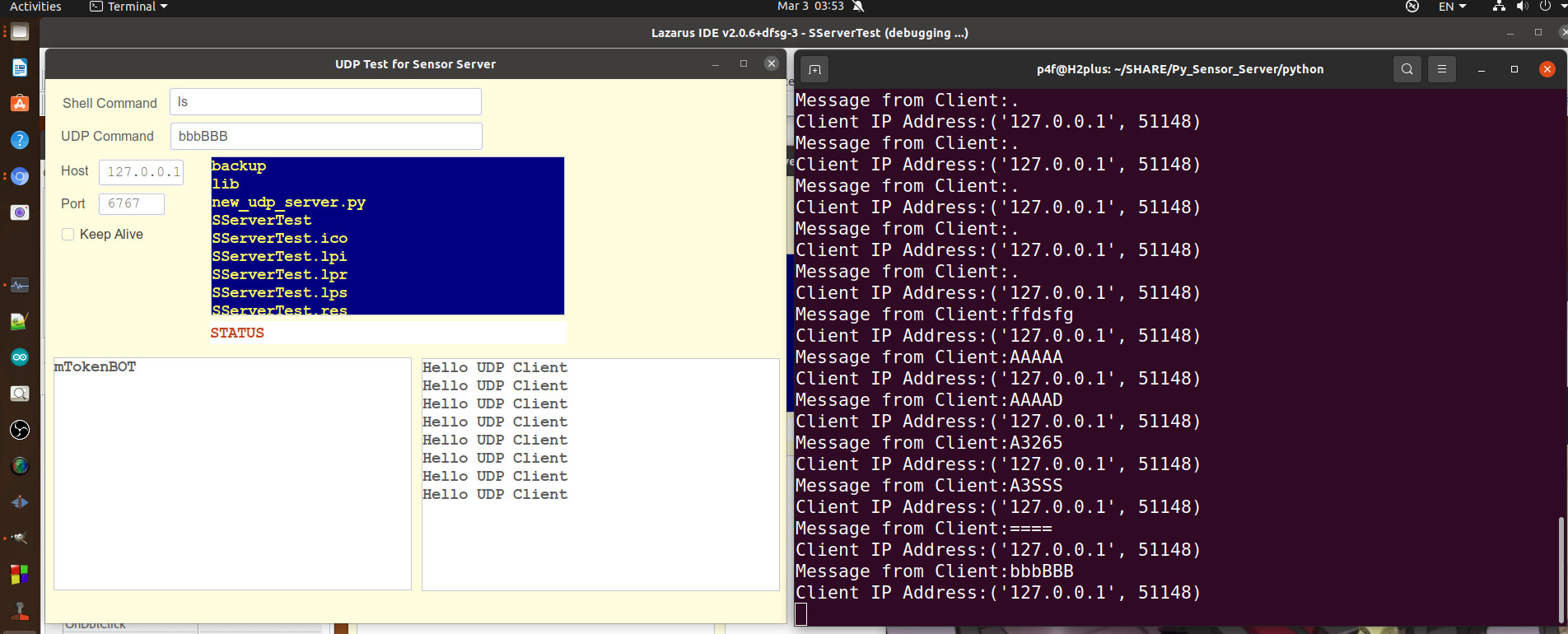
몇시간만에 뚝딱뚝딱 간단하게 만들어 본 실험 모델인데 기능들을 넣고 많이 다듬으면 쓸만할 듯 하다.
==============================================================================
Completed Basic Structure : 현재 VL53L0X library에 관한 부분들은 모두 #로 막아놨습니다.
#!/usr/bin/python
import socket
import time
#import VL53L0X
localIP = "127.0.0.1"
localPort = 6767
bufferSize = 1024
msgFromServer = "Sensor service server connected!"
bytesToSend = str.encode(msgFromServer)
cmd = ""
respStr = ""
# Create a datagram socket
UDPServerSocket = socket.socket(family=socket.AF_INET, type=socket.SOCK_DGRAM)
# Bind to address and ip
UDPServerSocket.bind((localIP, localPort))
print("UDP server up and listening")
# Create a VL53L0X object
#tof = VL53L0X.VL53L0X()
# Start ranging
#tof.start_ranging(VL53L0X.VL53L0X_BETTER_ACCURACY_MODE)
#timing = tof.get_timing()
#if (timing < 20000):
# timing = 20000
# Listen for incoming datagrams
while(True):
data, client = UDPServerSocket.recvfrom(bufferSize)
cmd = data.decode('utf-8')
#print(cmd) # for debug purpose
if cmd == '1' : # Test by sending '1' from Client Application
#for count in range(1,2):
#distance = tof.get_distance()
#if (distance > 0):
# print ("%d mm, %d cm, %d" % (distance, (distance/10), count))
# respStr = f"{distance} mm, {distance/10}"
#time.sleep(timing/1000000.00)
respStr = "VL53L0X result"
bytesToSend = str.encode(respStr)
UDPServerSocket.sendto(bytesToSend, client)
else :
# Sending a reply to client
respStr = "Server received %s " % cmd
bytesToSend = str.encode(respStr)
UDPServerSocket.sendto(bytesToSend, client)
'Orange Pi > O-Pi Zero (H2)' 카테고리의 다른 글
| HW-290 (짝퉁 GY-87) (0) | 2023.10.01 |
|---|