원래 프로그램에서 기초 점찍는 부분들만 뽑아낸 기둥.
(my local file name : ~/py/pyqtgraph/l-01_basic_dots.py
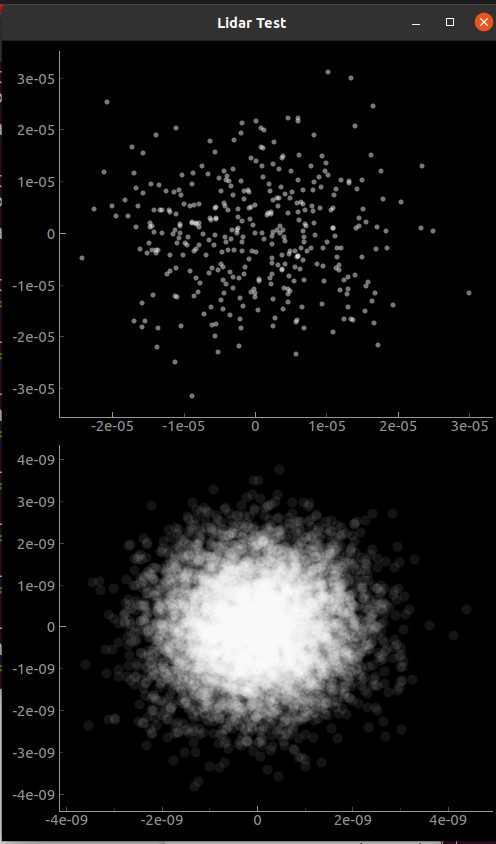
# -*- coding: utf-8 -*-
"""
From main library's example, ScatterPlot.py,
I will take out one of chart to make it for Lidar data display.
"""
from pyqtgraph.Qt import QtGui, QtCore
import pyqtgraph as pg
import numpy as np
from collections import namedtuple
from itertools import chain
app = QtGui.QApplication([])
mw = QtGui.QMainWindow()
mw.resize(500,800)
view = pg.GraphicsLayoutWidget() ## GraphicsView with GraphicsLayout inserted by default
mw.setCentralWidget(view)
mw.show()
mw.setWindowTitle('Lidar Test')
## create four areas to add plots
w1 = view.addPlot()
view.nextRow()
w4 = view.addPlot()
print("Generating data, this takes a few seconds...")
## There are a few different ways we can draw scatter plots; each is optimized for different types of data:
## 1) All spots identical and transform-invariant (top-left plot).
## In this case we can get a huge performance boost by pre-rendering the spot
## image and just drawing that image repeatedly.
n = 360
s1 = pg.ScatterPlotItem(size=5, pen=pg.mkPen(None), brush=pg.mkBrush(255, 255, 255, 120))
pos = np.random.normal(size=(2,n), scale=1e-5)
spots = [{'pos': pos[:,i], 'data': 1} for i in range(n)] + [{'pos': [0,0], 'data': 1}]
s1.addPoints(spots)
w1.addItem(s1)
## Test performance of large scatterplots
s4 = pg.ScatterPlotItem(
size=10,
pen=pg.mkPen(None),
brush=pg.mkBrush(255, 255, 255, 20),
hoverable=True,
hoverSymbol='s',
hoverSize=15,
hoverPen=pg.mkPen('r', width=2),
hoverBrush=pg.mkBrush('g'),
)
n = 10000
pos = np.random.normal(size=(2, n), scale=1e-9)
s4.addPoints(
x=pos[0],
y=pos[1],
#size=(np.random.random(n) * 20.).astype(int),
#brush=[pg.mkBrush(x) for x in np.random.randint(0, 256, (n, 3))],
data=np.arange(n)
)
w4.addItem(s4)
if __name__ == '__main__':
import sys
if (sys.flags.interactive != 1) or not hasattr(QtCore, 'PYQT_VERSION'):
QtGui.QApplication.instance().exec_()'PyQtGraph 공부.' 카테고리의 다른 글
| making Lidar - step 03 : Timer added (0) | 2021.08.24 |
|---|---|
| making Lidar - step 02 : One selected and circles drawn (0) | 2021.08.24 |
| Study 8 : Scatter Plotting (선 없이 점만 찍기) (0) | 2021.08.24 |
| Study 7 : ROI demo from original example (0) | 2021.08.24 |
| Study 6 : 최근 특정 수 만큼의 데이타만 남기고 싶을때. (0) | 2021.08.24 |