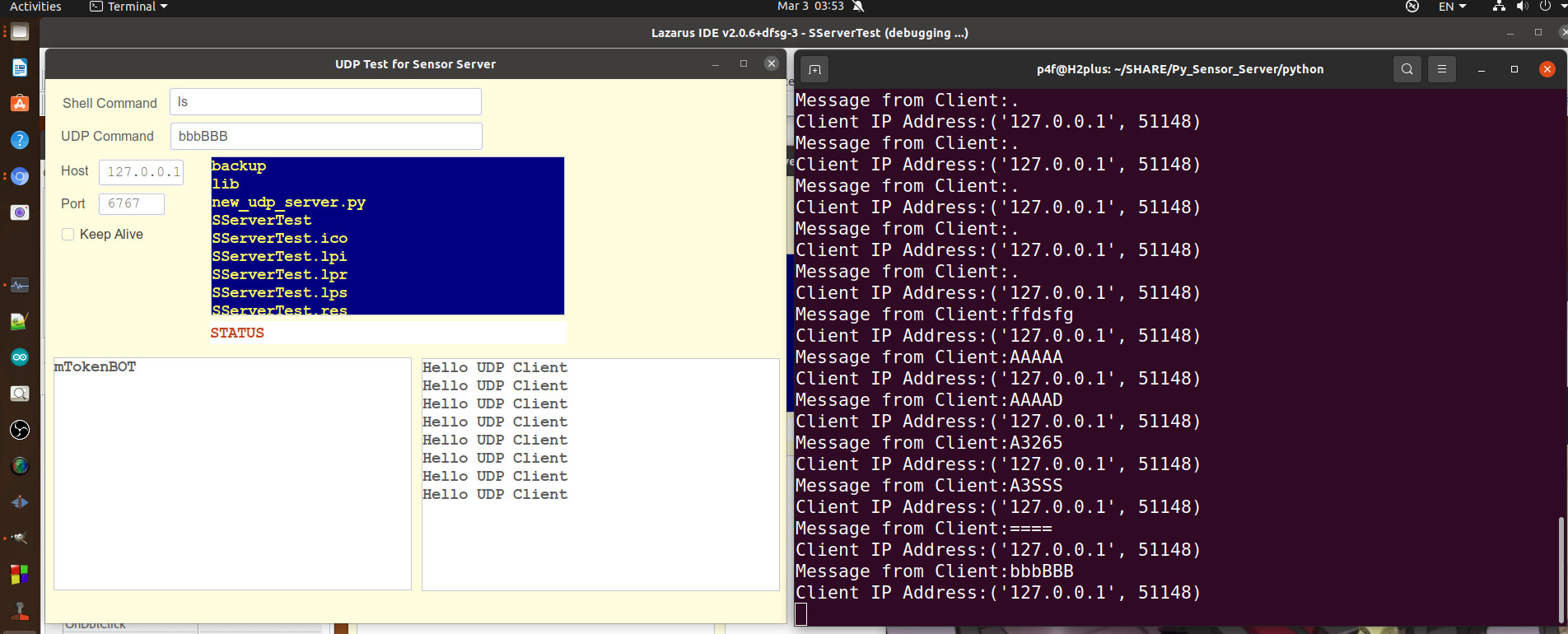관련 Facebook 포스팅 링크입니다. 카카오톡을 안쓰기 때문에 모든 영상은 페북에 올리고 있습니다.
www.facebook.com/permalink.php?story_fbid=4051251598328692&id=100003316754962
프로젝트 원본 : https://stereopi.com/blog/opencv-and-depth-map-stereopi-tutorial
OpenCV and Depth Map on StereoPi tutorial | StereoPi - DIY stereoscopic camera based on Raspberry Pi
UPD> We have updated version of this article, including C++ code, here: OpenCV: comparing the speed of C++ and Python code on the Raspberry Pi for stereo vision Today we’re pleased to share with you a series of Python examples for OpenCV development. Th
stereopi.com
윗 프로젝트는 원래 Raspberry Pi용으로 만들어져서 PiCam라이브러리를 사용하기 때문에 일반 리눅스 용으로 사용하기에는 불편한데, 코드를 일반 Linux의 USB Cam 용으로 바꿨습니다.
첫 코드 1_test.py를 바꾼 내용을 올립니다. 이 코드와 저 사이트에서 다운받는 코드를 비교해 보면 나머지도 어떻게 바꾸는 지 쉽게 나옵니다. 그리고 초저가 USB Dual CAM 이 Dual 파이 캠보다 사용이 훨씬 좋고 resize를 안해서 속도도 훨씬 빨랐습니다.
바뀐 1_test.py
# Modified by 현자 to work with non-Raspberry Pi PC's
# Cam used: OV9732 Binocular Sync Camera Module, 72 Degree, 1 Million Pixel
import time
import cv2
import os
from datetime import datetime
# File for captured image
filename = './scenes/photo.png'
# Camera settimgs (at 640x240, its default frame rate = 25)
cam_width = 640 # Width must be dividable by 32
cam_height = 240 # Height must be dividable by 16
print ("Camera Resolution: "+str(cam_width)+" x "+str(cam_height))
# Initialize the camera
camera = cv2.VideoCapture(0)
# Must set camera WORKING camera resolution to get Left/Right side by side
camera.set(cv2.CAP_PROP_FRAME_WIDTH, cam_width)
camera.set(cv2.CAP_PROP_FRAME_HEIGHT, cam_height)
t2 = datetime.now()
counter = 0
avgtime = 0
# Capture frames from the camera
while camera.isOpened():
ret, frame = camera.read()
counter+=1
t1 = datetime.now()
timediff = t1-t2
avgtime = avgtime + (timediff.total_seconds())
cv2.imshow("Both Eyes", frame)
key = cv2.waitKey(1) & 0xFF
t2 = datetime.now()
# if the `q` key was pressed, break from the loop and save last image
if key == ord("q") :
avgtime = avgtime/counter
print ("Average time between frames: " + str(avgtime))
print ("Average FPS: " + str(1/avgtime))
if (os.path.isdir("./scenes")==False):
os.makedirs("./scenes")
cv2.imwrite(filename, frame)
break
camera.release()바뀐 2_chess_cycle.py
# Copyright (C) 2019 Eugene Pomazov, <stereopi.com>, virt2real team
#
# This file is part of StereoPi tutorial scripts.
#
# StereoPi tutorial is free software: you can redistribute it
# and/or modify it under the terms of the GNU General Public License
# as published by the Free Software Foundation, either version 3 of the
# License, or (at your option) any later version.
#
# StereoPi tutorial is distributed in the hope that it will be useful,
# but WITHOUT ANY WARRANTY; without even the implied warranty of
# MERCHANTABILITY or FITNESS FOR A PARTICULAR PURPOSE. See the
# GNU General Public License for more details.
#
# You should have received a copy of the GNU General Public License
# along with StereoPi tutorial.
# If not, see <http://www.gnu.org/licenses/>.
#
# Most of this code is updated version of 3dberry.org project by virt2real
#
# Thanks to Adrian and http://pyimagesearch.com, as there are lot of
# code in this tutorial was taken from his lessons.
#
# ================================================
# Modified by 현자 to work with non-Raspberry Pi PC's
# Cam used: OV9732 Binocular Sync Camera Module, 72 Degree, 1 Million Pixel
import os
import time
from datetime import datetime
import cv2
import numpy as np
# Photo session settings
total_photos = 30 # Number of images to take
countdown = 5 # Interval for count-down timer, seconds
font=cv2.FONT_HERSHEY_SIMPLEX # Cowntdown timer font
# Camera settimgs (at 640x240, its default frame rate = 25)
cam_width = 640 # Width must be dividable by 32
cam_height = 240 # Height must be dividable by 16
#capture = np.zeros((img_height, img_width, 4), dtype=np.uint8)
print ("Final resolution: "+str(cam_width)+" x "+str(cam_height))
# Initialize the camera
camera = cv2.VideoCapture(0)
# Must set camera WORKING camera resolution to get Left/Right side by side
camera.set(cv2.CAP_PROP_FRAME_WIDTH, cam_width)
camera.set(cv2.CAP_PROP_FRAME_HEIGHT, cam_height)
# Lets start taking photos!
counter = 0
t2 = datetime.now()
print ("Starting photo sequence")
while camera.isOpened():
ret, frame = camera.read()
t1 = datetime.now()
cntdwn_timer = countdown - int ((t1-t2).total_seconds())
# If cowntdown is zero - let's record next image
if cntdwn_timer == -1:
counter += 1
filename = './scenes/scene_'+str(cam_width)+'x'+str(cam_height)+'_'+\
str(counter) + '.png'
cv2.imwrite(filename, frame)
print (' ['+str(counter)+' of '+str(total_photos)+'] '+filename)
t2 = datetime.now()
time.sleep(1)
cntdwn_timer = 0 # To avoid "-1" timer display
next
# Draw cowntdown counter, seconds
cv2.putText(frame, str(cntdwn_timer), (50,50), font, 2.0, (0,0,255),4, cv2.LINE_AA)
cv2.imshow("pair", frame)
key = cv2.waitKey(1) & 0xFF
# Press 'Q' key to quit, or wait till all photos are taken
if (key == ord("q")) | (counter == total_photos):
break
print ("Photo sequence finished")
camera.release()아래 화일들은 카메라를 열지 않기때문에 바뀔 필요가 없습니다.
3_pairs_cut.py
4_calibration.py
5_dm_tune.py
바뀐 6_dm_video.py
# Copyright (C) 2019 Eugene Pomazov, <stereopi.com>, virt2real team
#
# This file is part of StereoPi tutorial scripts.
#
# StereoPi tutorial is free software: you can redistribute it
# and/or modify it under the terms of the GNU General Public License
# as published by the Free Software Foundation, either version 3 of the
# License, or (at your option) any later version.
#
# StereoPi tutorial is distributed in the hope that it will be useful,
# but WITHOUT ANY WARRANTY; without even the implied warranty of
# MERCHANTABILITY or FITNESS FOR A PARTICULAR PURPOSE. See the
# GNU General Public License for more details.
#
# You should have received a copy of the GNU General Public License
# along with StereoPi tutorial.
# If not, see <http://www.gnu.org/licenses/>.
#
# Most of this code is updated version of 3dberry.org project by virt2real
#
# Thanks to Adrian and http://pyimagesearch.com, as there are lot of
# code in this tutorial was taken from his lessons.
#
# ================================================
# Modified by 현자 to work with non-Raspberry Pi PC's
# Cam used: OV9732 Binocular Sync Camera Module, 72 Degree, 1 Million Pixel
import time
import cv2
import numpy as np
import json
from stereovision.calibration import StereoCalibrator
from stereovision.calibration import StereoCalibration
from datetime import datetime
# Depth map default preset
SWS = 5
PFS = 5
PFC = 29
MDS = -30
NOD = 160
TTH = 100
UR = 10
SR = 14
SPWS = 100
# Camera settimgs (at 640x240, its default frame rate = 25)
cam_width = 640 # Width must be dividable by 32
cam_height = 240 # Height must be dividable by 16
#capture = np.zeros((img_height, img_width, 4), dtype=np.uint8)
print ("Final resolution: "+str(cam_width)+" x "+str(cam_height))
# Initialize the camera
camera = cv2.VideoCapture(0)
# Must set camera WORKING camera resolution to get Left/Right side by side
camera.set(cv2.CAP_PROP_FRAME_WIDTH, cam_width)
camera.set(cv2.CAP_PROP_FRAME_HEIGHT, cam_height)
# Implementing calibration data
print('Read calibration data and rectifying stereo pair...')
calibration = StereoCalibration(input_folder='calib_result')
# Initialize interface windows
cv2.namedWindow("Image")
cv2.moveWindow("Image", 50,100)
cv2.namedWindow("left")
cv2.moveWindow("left", 450,100)
cv2.namedWindow("right")
cv2.moveWindow("right", 850,100)
disparity = np.zeros((cam_width, cam_height), np.uint8)
sbm = cv2.StereoBM_create(numDisparities=0, blockSize=21)
def stereo_depth_map(rectified_pair):
dmLeft = rectified_pair[0]
dmRight = rectified_pair[1]
disparity = sbm.compute(dmLeft, dmRight)
local_max = disparity.max()
local_min = disparity.min()
disparity_grayscale = (disparity-local_min)*(65535.0/(local_max-local_min))
disparity_fixtype = cv2.convertScaleAbs(disparity_grayscale, alpha=(255.0/65535.0))
disparity_color = cv2.applyColorMap(disparity_fixtype, cv2.COLORMAP_JET)
cv2.imshow("Image", disparity_color)
key = cv2.waitKey(1) & 0xFF
if key == ord("q"):
quit();
return disparity_color
def load_map_settings( fName ):
global SWS, PFS, PFC, MDS, NOD, TTH, UR, SR, SPWS, loading_settings
print('Loading parameters from file...')
f=open(fName, 'r')
data = json.load(f)
SWS=data['SADWindowSize']
PFS=data['preFilterSize']
PFC=data['preFilterCap']
MDS=data['minDisparity']
NOD=data['numberOfDisparities']
TTH=data['textureThreshold']
UR=data['uniquenessRatio']
SR=data['speckleRange']
SPWS=data['speckleWindowSize']
#sbm.setSADWindowSize(SWS)
sbm.setPreFilterType(1)
sbm.setPreFilterSize(PFS)
sbm.setPreFilterCap(PFC)
sbm.setMinDisparity(MDS)
sbm.setNumDisparities(NOD)
sbm.setTextureThreshold(TTH)
sbm.setUniquenessRatio(UR)
sbm.setSpeckleRange(SR)
sbm.setSpeckleWindowSize(SPWS)
f.close()
print ('Parameters loaded from file '+fName)
load_map_settings ("3dmap_set.txt")
# capture frames from the camera
while camera.isOpened():
ret, frame = camera.read()
t1 = datetime.now()
pair_img = cv2.cvtColor (frame, cv2.COLOR_BGR2GRAY)
imgLeft = pair_img [0:cam_height,0:int(cam_width/2)] #Y+H and X+W
imgRight = pair_img [0:cam_height,int(cam_width/2):cam_width] #Y+H and X+W
rectified_pair = calibration.rectify((imgLeft, imgRight))
disparity = stereo_depth_map(rectified_pair)
# show the frame
cv2.imshow("left", imgLeft)
cv2.imshow("right", imgRight)
t2 = datetime.now()
print ("DM build time: " + str(t2-t1))
camera.release()